You have no items in your shopping bag.
How to Order

Add to Bag
When there is a desirable item, press the "Add to Bag" button, website will confirm you amount and name of product which was added to your bag. Continue shopping if you still want to look around the store.
Checkout
Press "Checkout" on shopping bag and then press "Proceed to Checkout" to enter the next stage. Then Login or Register or Checkout as Guest, fill in all information and click "Place Order"
Order Confirmation
You will receive an email which includes details of the order including account number for making a payment.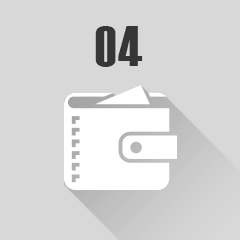
Make a Payment
Check order information and make a payment. If there is no payment within 24 hours, your order will be cancelled.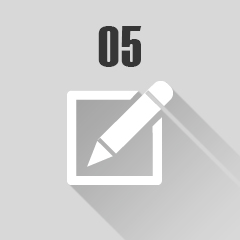
Payment Notification
When you already made a payment, you can confirm payment by click menu "Payment Notification"




